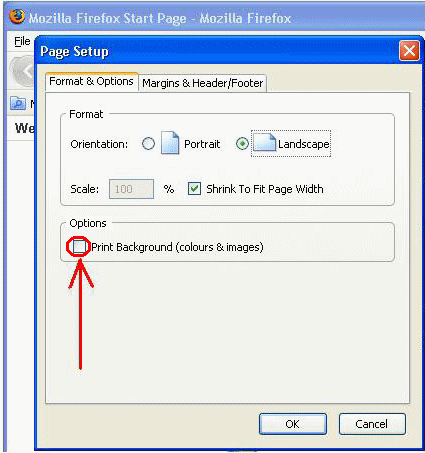Internet Explorer 7
from the menu, select:Tools / Internet Options / Advanced
in the Settings sub window,
scroll down to the 'Printing' section
click on the box for the
'Print background colors and images' Setting
close this help window and you can
now print the PEBBLE breadboard screen
Don't forget to turn off the
'Print background colors and images'
when finished with PEBBLE
to save printer ink
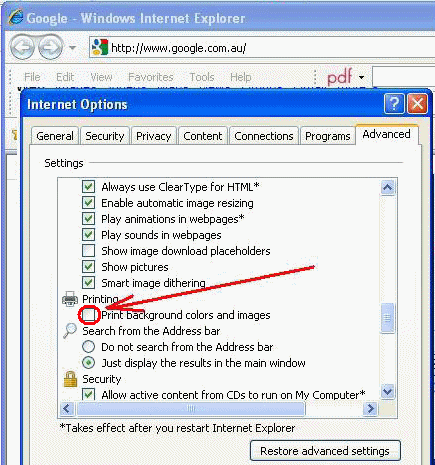
Internet Explorer 8
two methods exist.(a) the same steps as per IE7 above,
or easier
(b) from the menu, select:
File / Page Setup
then click on the box for the
'Print Background Colors and Images' Setting
close this help window and you can
now print the PEBBLE breadboard screen
Don't forget to turn off the
'Print Background Colors and Images'
when finished with PEBBLE
to save printer ink
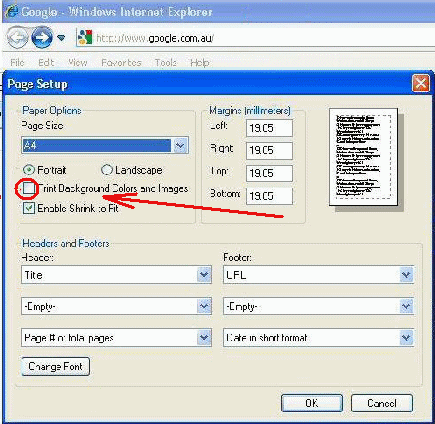
Mozilla Firefox 3.0.11
from the menu, select:File / Page Setup
then click on the box for the
'Print Background (colors and images)' Setting
close this help window and you can
now print the PEBBLE breadboard screen
Don't forget to turn off the
'Print Background Colors and Images'
when finished with PEBBLE
to save printer ink